|
A Tour of Promato
Watch this video to take a look at some of the most popular features of Promato or follow the story below.
Promato is a shared online database of members. You can access and update the database from any PC connected to the internet - from home, office, club, anywhere. You can grant other club officers access to the same database. Details of new members or updated members are instantly available to everyone who needs to know. No more emailing spreadsheets or wondering who has the latest data.
Go here to sign up or ask a question.
|
|
|
The member list
what you see is what you get
The first thing you see upon logging in is a simple list of members - the heart of Promato. And why not, because members are our focus.
The most common thing to do is look up a member. Just type any part of their name in the search box and click Search (click the image to see the result of a search).
search and you shall find
Name searches are quick and simple, but Promato also lets you easily do advanced searches:
- search for all those unpaid members
- find who owns that lost key
- list everyone who does not have an email address
- search for all committee members
The possibilities are endless (click the image for some ideas).
display a member
Simply clicking on a name in the list displays that member's details, including:
- address, phones, email
- fees status (paid, part paid, unpaid, honorary) and expiry date
- family members
- group membership (e.g. committees, teams)
- club specific data (variables defined by the club)
work with the member
Authority levels control how much data is displayed and editable. You can edit the member's data, send an email, or update the groups the member belongs to.
Fees data is normally restricted to your Treasurer who can:
- capture fees (show me)
- print a renewal notice
- display fee payment history
|
 click image to see search result
click image to see search result

click image to enlarge

click image to enlarge
|
|
Work with the member list
print the list
Promato includes a range of reports to help you manage your club.
(click the image to see the options)
email the list
Simply clicking the email button beneath the List will open an email template. Members who do not have email addresses are highlighted.
export the list
The list can be exported as a spreadsheet including all member data.
count the list
A snapshot of membership numbers is essential to keeping track of your club's health. Keep an eye on the total numbers and especially the unpaids. Perfect for presenting at club board or committee meetings.
|

click image to enlarge
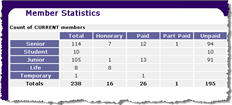
click image to enlarge |
|
Customise Promato
An over-riding objective with Promato has always been to make it quick to learn and easy to use. Complexity is hidden from the User. Even the following customisation options are straight forward to set up.
Define Member types
You can define an unlimited number of Member Types. These types automatically appear in the advanced search and the member snapshot.
Set the Membership year
This is the membership year end date at which memberships expire. When you are ready, Promato will set everyone to Unpaid
Format the Renewal notices
Promato can print a Renewal Notice for all or selected members. The name and content are customisable. Family members are included in the same Notice. (click the image to see the full notice)
Specify Club codes
Up to 6 variable codes can be defined to hold club specific data about members (e.g. key number, next of kin, grading). The variables are displayed on the members' record and can be used in the Advanced Search.
|
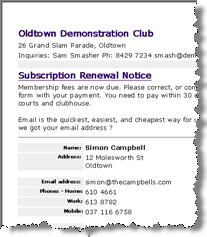
|
|
|
Copyright © 2008-12, Topspin Systems Limited. All rights reserved. Privacy Policy |
|
|